|
 |
Due to the volume of spam happening on our forums, posting is now restricted to verified members only. If you're not verified, drop us a note with your username.
|
|

Home > FlexCMS Support Forum > Recent Messages

FlexCMS Support Forum

Recent Messages


|
 |
|
|
| I give up on that route.. | November 17, 2008 @ 3:12pm | Just can't get that script to work using the pages in flex, so I have decide to recreate the header for a seperate page still using the same database and form script that works seperately, then at the end of the form link back, that way it will not look any different, could you please help by letting me know what is needed between the <?php and if ($LoggedIn == 'y') for the logged in name to show.
so far this what I have.
The MainUrl links work ok.
<?php
if ($LoggedIn == 'y') {
$NamePrint = $UserDisplayName.'!<td align="right" valign="top" width="*"><font size="1" color="'.$Colors['BText'].'"><A
HREF="'.$MainURL.'/options.html" class="BlockColors"><font face="'.$FontFace.'" size="1">Control Panel</font></A> | <A
HREF="'.$MainURL.'/profile-edit.html" class="BlockColors"><font face="'.$FontFace.'" size="1">Edit Profile</font></A> | <A
HREF="'.$MainURL.'/logout.html" class="BlockColors"><font face="'.$FontFace.'" size="1">Logout</font></A></font></td>';
} else {
$NamePrint = 'Guest!<td align="right" valign="top" width="*"><font face="'.$FontFace.'" size="1"
color="'.$Colors['BText'].'">Already a Member? <A HREF="'.$MainURL.'/login.html" class="BlockColors"><font
face="'.$FontFace.'" size="1">Login</font></A> or <a href="'.$MainURL.'/register.html"
class="BlockColors">Register</a></font></td>';
}
print ' etc etc....
many thanks
R |
|
|
|
| |
|
 |
|
|
| November 14, 2008 @ 8:06pm | You may very well run into problems making the subsequent pages display within FlexCMS, but the first one should display no matter what.
The included files do need the <? or <?php at the top and ?> at the end.
So what happens when you make a new file (say something.php), with the PHP open and close tags in it, along with the code you're trying to add to FlexCMS? If you can't run that script by itself outside of FlexCMS from the same folder where Flex is installed, you've got other issues.
David |
|
|
|
| |
|
 |
|
|
| No Luck Yet | November 14, 2008 @ 5:58pm | By uploading an image into the admin/includes folder I found out the link to it needed just a / before admin
i.e.('/admin/includes/pic.jpg');
so I assume the way to the cfg file is the same, so the top of the script now reads....
// Include the configuration file for error management and such.
require_once ('/admin/includes/error.inc');
require_once ('/admin/includes/cfg.php');
if (!isset($_SESSION['first_name'])) {
header ("Location: {$MD_url_login_forward}");
ob_end_clean();
exit();
} else { etc etc.....
But the script still won't show.
Does the cfg file also have to have the <?php and ?> removed from both ends?
I have tried with and without, with no luck, but it could half my problem by knowing which is right.
The script currently has four pages within it, depending on how the form is filled out depends on which page they go to next, do iframes allow this? i.e.
<form action="<?php echo $_SERVER['PHP_SELF']; ?>" method="post">
cheers
R |
|
|
|
| |
|
 |
|
|
| November 14, 2008 @ 12:39pm | If you've got it in the same block as the Google one above, or the permission on the block are correct (ie not set to Guest only), then I can't think of anything else Flex related that it could be.
Have you cleared your cache and restarted your browser? How about a different browser or on another computer?
David |
|
|
|
| |
|
 |
|
|
| November 14, 2008 @ 7:41am | well that makes me feel better, but wonder why it doesn't show on mine....
 |
|
|
|
| |
|
 |
|
|
| November 13, 2008 @ 10:00pm | Looks okay there to me:
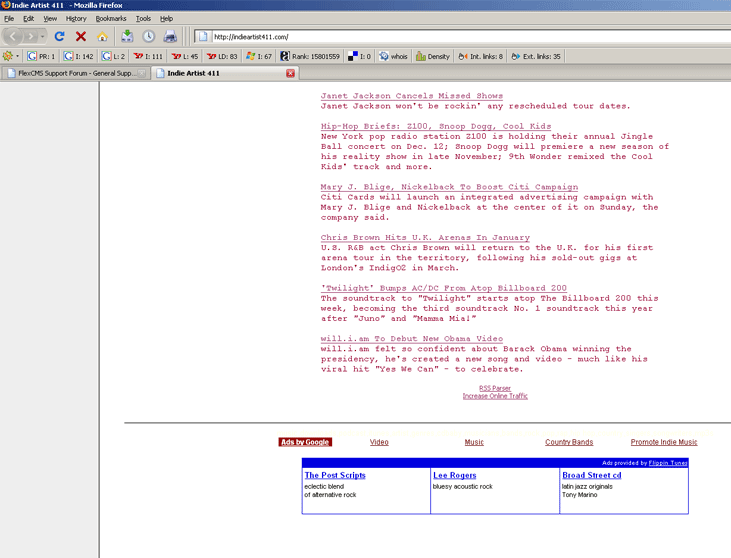
Am I missing something?
David |
|
|
|
| |
|
 |
|
|
| November 13, 2008 @ 9:43pm | INDIE ARTIST 411
trying to put it bottom center where thegoogle ads are displaying now.
have tried it without google ads in box and with.
doesn't seem to take anywhere in site
but does on these
LATIN JAZZ SOUNDS
FLIPPIN TUNES |
|
|
|
| | | |
|
 |
|
|
| November 13, 2008 @ 8:57pm | have used it both ways successfully on many sites...
Paste the following code into the HEAD section of your page to display this ad:
<script src="http://flippintunes.com/adsrv.js"></script>
Replace your HTML BODY tag with this BODY tag:
<body onload="show_ad('ad_slot','http://flippintunes.com/adsrv.php?w=465&h=90')">
Place this DIV where you want the advertisement to appear:
<div id="ad_slot"></div>
----- OR, simply copied & pasted this and put it where i wanted it.
<html>
<head>
<script src="http://flippintunes.com/adsrv.js"></script>
</head>
<body>
<body onload="show_ad('ad_slot','http://flippintunes.com/adsrv.php?w=460&h=90&n=4')">
</body>
<div id="ad_slot"></div>
</html>
HAVE BEEN USING IT THE SECOND WAY ON FLEXcms MENU BLOCKS successfully on two of the sites
|
|
|
|
| |
|
 |
|
|
| November 13, 2008 @ 4:51pm | Without more information it's hard to say what the problem could be. Can you give us the code you're trying to use, and a page it should be displaying on?
David |
|
|
|
|


|
|
 | MEMBERS 
|

|
|